PoE 2 Item Filter: A Beginner's Guide
Are you new to Path of Exile 2 and overwhelmed by the sheer amount of loot dropping? How to add filter to PoE 2? Don't worry! This guide will explain what is a PoE 2 item filter and how it can significantly improve your gameplay experience. Explore our free tool to get started!
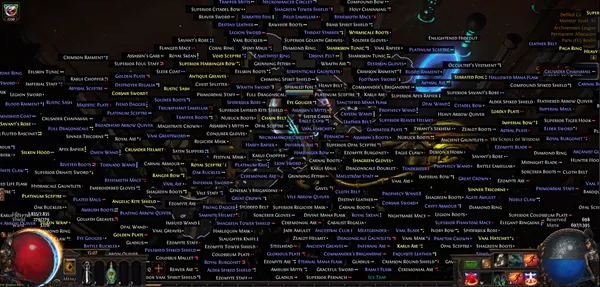
What is a PoE 2 Item Filter and Why Do You Need One?
Path of Exile 2 is known for its complex gameplay and, more notably, the mountains of loot that drop from monsters. While more loot might sound good, the reality is that most of it is useless. Sifting through this "loot tsunami" can be time-consuming and frustrating, especially for new players. That's where a PoE 2 loot filter comes in.
A loot filter is a customizable text file that tells the game which items to highlight, hide, or change the appearance of. It allows you to focus on the valuable items you need while ignoring the rest. This not only saves you time but also improves your overall efficiency and enjoyment of the game.
Navigating the Loot Tsunami in PoE 2
Imagine trying to find a specific gem in a room filled with thousands of identical-looking objects. That's essentially what playing Path of Exile 2 without a PoE 2 item filter is like. You're constantly bombarded with items, and it's difficult to quickly identify what's useful and what's not.

A PoE 2 item filter acts as a personal assistant, highlighting the items you need and hiding the ones you don't. This allows you to focus on killing monsters and progressing through the game, rather than spending hours sorting through loot. With our tool, customization is easier than ever.
1. Understanding the Basics of PoE 2 Item Filters
Before you start using a PoE 2 item filter, it's important to understand the basic principles behind how they work.
-
1.1 What are Item Filter Rules? Item filter rules are the foundation of any filter. Each rule specifies a set of conditions that must be met for an item to be affected. These conditions can include item rarity, base type, level requirements, and specific affixes.
-
1.2 Basic Syntax and Structure Most item filter files follow a similar syntax. They consist of a series of rules that are processed in order. Each rule begins with a keyword (e.g.,
Show,Hide,Highlight) followed by a set of conditions. Understanding the basic syntax is essential for customizing your filter. -
1.3 Filter Priority and How It Works Filter priority determines the order in which rules are applied. If an item matches multiple rules, the rule with the highest priority will be applied. This is important for ensuring that valuable items are always highlighted, even if they also meet the conditions of a hiding rule.
2. Finding and Choosing the Right PoE 2 Item Filter
With so many loot filter options available, what is the best filter for PoE 2? Choosing the right one can seem daunting. However, you can start by adjusting settings with our tool. Here are some factors to consider as you tweak your personal settings:
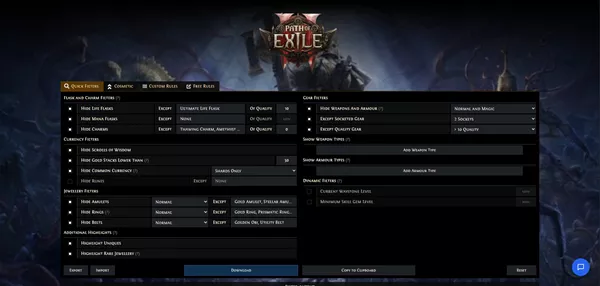
-
2.1 Assessing Your Personal Loot Needs Think about what you're looking for in a PoE 2 item filter. Are you a new player who wants a basic filter that highlights valuable items? Or are you an experienced player who needs a highly customized filter for endgame content?
-
2.2 Popular Filter Options: Neversink, FilterBlade, and More Some popular item filter options include Neversink's filter and FilterBlade. With our tool, you can have that level of customization without needing to use a complicated external program.
-
2.3 Checking for Updates and Community Reviews Before you commit to a particular filter, check to see if it's regularly updated and has positive community reviews. A well-maintained filter is more likely to be accurate and effective. You can keep filters current by checking back with us regularly.
3. Installing and Setting Up Your PoE 2 Item Filter
Once you've configured settings in our tool, you'll need to install and set it up by downloading the created text file. The process is very simple!
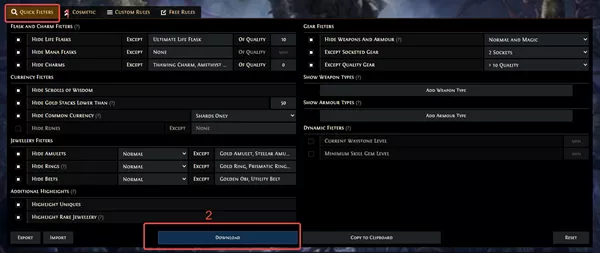
-
3.1 Locating the Correct Filter File Where do I put my PoE filter? After using our tool, simply download the created
.filterfile. You'll need to place this file in the correct directory, which is typically located in your Path of Exile 2 installation folder. -
3.2 Loading the Filter in PoE 2 Settings In the game settings, you'll find an option to load your item filter. Select the filter file you placed in the directory, and the game will automatically apply the rules.
-
3.3 Troubleshooting Common Installation Issues If you're having trouble installing your filter, make sure you've placed the file in the correct directory and that the game is able to access it. You may also need to restart the game for the filter to load properly.
4. Customizing Your PoE 2 Item Filter for Maximum Efficiency
While pre-made filters are a great starting point, customizing your PoE 2 item filter using our tool can significantly improve its efficiency.
-
4.1 Understanding Item Rarity and Value Understanding the different item rarities (Normal, Magic, Rare, Unique) and their potential value is crucial for customizing your filter. You can adjust your filter to highlight items based on their rarity and potential for crafting or trading.
-
4.2 Adjusting Colors and Sounds for Key Items Customizing the colors and sounds associated with different items can help you quickly identify what's important. For example, you might want to use a bright color and a distinctive sound for high-value currency items.
-
4.3 Hiding Unwanted Loot One of the most effective ways to improve your efficiency is to hide unwanted loot. This includes low-level items, common crafting materials, and other items that you don't need.
FAQ: Common Questions About PoE 2 Item Filters
How Often Should I Update My Item Filter?
It's generally a good idea to update your item filter whenever a new league or major patch is released. This will ensure that your filter is accurate and up-to-date with the latest changes to the game.
What Should I Do if My Filter Isn't Working Properly?
If your PoE 2 item filter isn't working properly, check to make sure you've loaded the correct file and that the game is able to access it. You may also need to restart the game or try using a different filter.
Where Can I Find Help and Support for My Filter?
Many item filter authors provide support through forums, Discord servers, or other community channels. You can also find helpful information on the Path of Exile 2 website and other online resources.
Mastering Your Loot Flow in PoE 2
A PoE 2 item filter is an essential tool for any Path of Exile 2 player. By understanding the basics of how filters work, choosing the settings that work best for you through our online tool, and customizing it for maximum efficiency, you can significantly improve your gameplay experience. Creating your own filter has never been easier. Remember to experiment with different settings to find what works best for you.
Ready to take control of your loot and improve your Path of Exile 2 experience? Head to our tool and start creating your perfect PoE 2 item filter today!